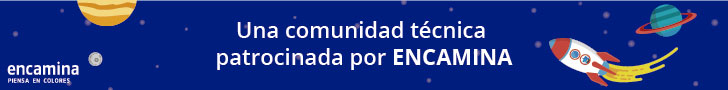Access Panel Extension for Application Proxy
Hi Everyone,
We have a very exciting release today – the Access Panel extension for Application Proxy. This enables your users to access applications directly through internal URLs, even when outside your corporate network. The extension can now recognize requests to URLs that match the published internal URL for an application assigned to the user. It will then do a redirect to the corresponding external URL.
How to Use It
To use this feature, you need to have completed four steps:
1) Configured Application Proxy
2) Published an application using Application Proxy
3) Download the Access Panel extension (supported on Edge, Chrome, Firefox)
4) Log-in to the extension
To learn more or see an example, view our Azure EMS blog. To compare this solution to other options such as Custom Domains, Link Translation/Body URL Rewrites, and our Managed Browser partnership, keep an eye on our documentation. We’ll be updating that page in the next few business days to provide a comparison.
As always, send us any questions/comments/feedback.
Best,
Harshini Jayaram
Program Manager II